這篇主要是要來研究 Fields。
Intro.
在前兩篇可以看到,fields types 定義了 admin 可以如何輸入資料,例如 text, datepicker, upload button…等等。通常是給 Create or Update 使用。
在 Backpack 裡面,有很多的預設的 field types,也可以創建自己的 field。如果只是要做一點點修改,也可以 overwrite 原本的 field type 就好。
Fields API
在官網上列出了用於操作 fields 的一些方法。
這些 method 會在 operation 裡面運作,所以一定要放在 setupCreateOperation() 、 setUpdatePeration() or setup() 裡面。
(好像在 version 5 之後,也可以使用靜態的方式去 call,如 CRUD::addfield()。
// add a field
$this->crud->addField($field_definition_array);
// shorthand: add a text field
$this->crud->addField('db_column_name');
// add multiple fields
$this->crud->addFields([$field_definition_array_1, $field_definition_array_2]);
// change the attributes of a field
$this->crud->modifyField($name, $modifs_array);
// remove a field from both operations
$this->crud->removeField('name');
// remove multiple fields from both operations
$this->crud->removeFields($array_of_names);
// remove all fields from all operations
$this->crud->removeAllFields();
// FIELD ORDER
// add a field before a given field
$this->crud->addField($field_definition_array)->beforeField('name');
// add a field after a given field
$this->crud->addField($field_definition_array)->afterField('name');
// -------------------
// New in Backpack 4.1
// -------------------
// add a field with this name
$this->crud->field('price');
// change the type attribute on the 'price' field
$this->crud->field('price')->type('number');
Field Attributes
Mandatory Field Attributes
只有一個 attributes 是強迫要有的: name。
這個 name 會被怎麼使用?官網上提供了兩個:
- inside the inputs, as
<input name='your_db_column' />; - to store the information in the database, so your
nameshould correspond to a database column (if the field type doesn’t have different instructions);
Recommended Field Attributes
一個 field 也最好有以下的 field:
- the
nameof the column in the database (ex: “title”) - the human-readable
labelfor the input (ex: “Title”) - the
typeof the input (ex: “text”) 如果 label 被省略的話, backpack 會嘗試從name猜一下 label。
如果 type 被省略的話, backpack 會根據 column type 來猜,或是 Model 有一個名為 name 的 relationship。
Field Attributes for Presentation Purposes
有一些選擇性可用的 attributes 可以用在大部分的 default field types 上,可以讓人很簡單的達到一些效果:
[
'prefix' => '',
'suffix' => '',
'default' => 'some value', // set a default value
'hint' => 'Some hint text', // helpful text, shows up after the input
'attributes' => [
'placeholder' => 'Some text when empty',
'class' => 'form-control some-class',
'readonly' => 'readonly',
'disabled' => 'disabled',
], // change the HTML attributes of your input
'wrapper' => [
'class' => 'form-group col-md-12'
], // change the HTML attributes for the field wrapper - mostly for resizing fields
]
看起來蠻有用的,之前有用過 'prefix',可以加入前贅詞。
Fake Field Attributes (stores fake attributes as JSON in the database)
如果今天要存的資料有多種,但資料庫裡只有一欄,此時就需要先把資料轉成 JSON 格式再存進資料庫。
預設來說,會存在 extras 這個 column。
要使用 fake field attributes,有以下步驟:
- 在 field 裡面加入 fake attribute
[ 'name' => 'name', // JSON variable name 'label' => "Tag Name", // human-readable label for the input 'fake' => true, // show the field, but don't store it in the database column above 'store_in' => 'extras' // [optional] the database column name where you want the fake fields to ACTUALLY be stored as a JSON array ], - 在 model 裡面,要確認存 JSONs 的 db columns(default: extras) 有:
- In the
$fillableproperty; - on a new
$fakeColumnsproperty(create it now) - are cast as array in
$casts
- In the
Tab Attribute Splits Forms into Tabs
可以把 create/edit input 放在不同的 tabs 裡面。
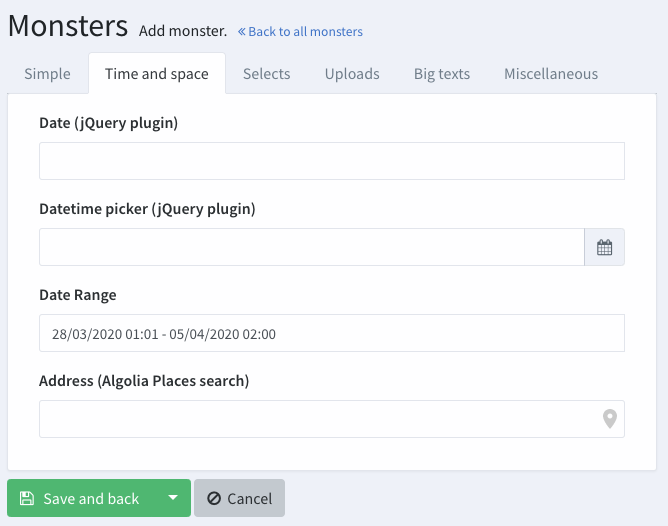 如果要使用這個功能,要在 field attribute 裡面加上 ’tab’。
舉例而言,如果我想要把
如果要使用這個功能,要在 field attribute 裡面加上 ’tab’。
舉例而言,如果我想要把 price 放在 test 這個 tab 裡面,然後把 articles 這個 select2_multiple 放在 hello 這個 tab 裡面,可以這樣寫:
CRUD::addField([
'name'=>'price',
'type'=>'number',
'tab'=>'test'
]);
CRUD::addField([
'type' => 'select2_multiple',
'name' => 'articles', // the relationship name in your Model
'entity' => 'articles', // the relationship name in your Model
'attribute' => 'topic', // attribute on Article that is shown to admin
'pivot' => true, // on create&update, do you need to add/delete pivot table entries?
'tab'=>'hello'
]);
最後呈現出來的效果:
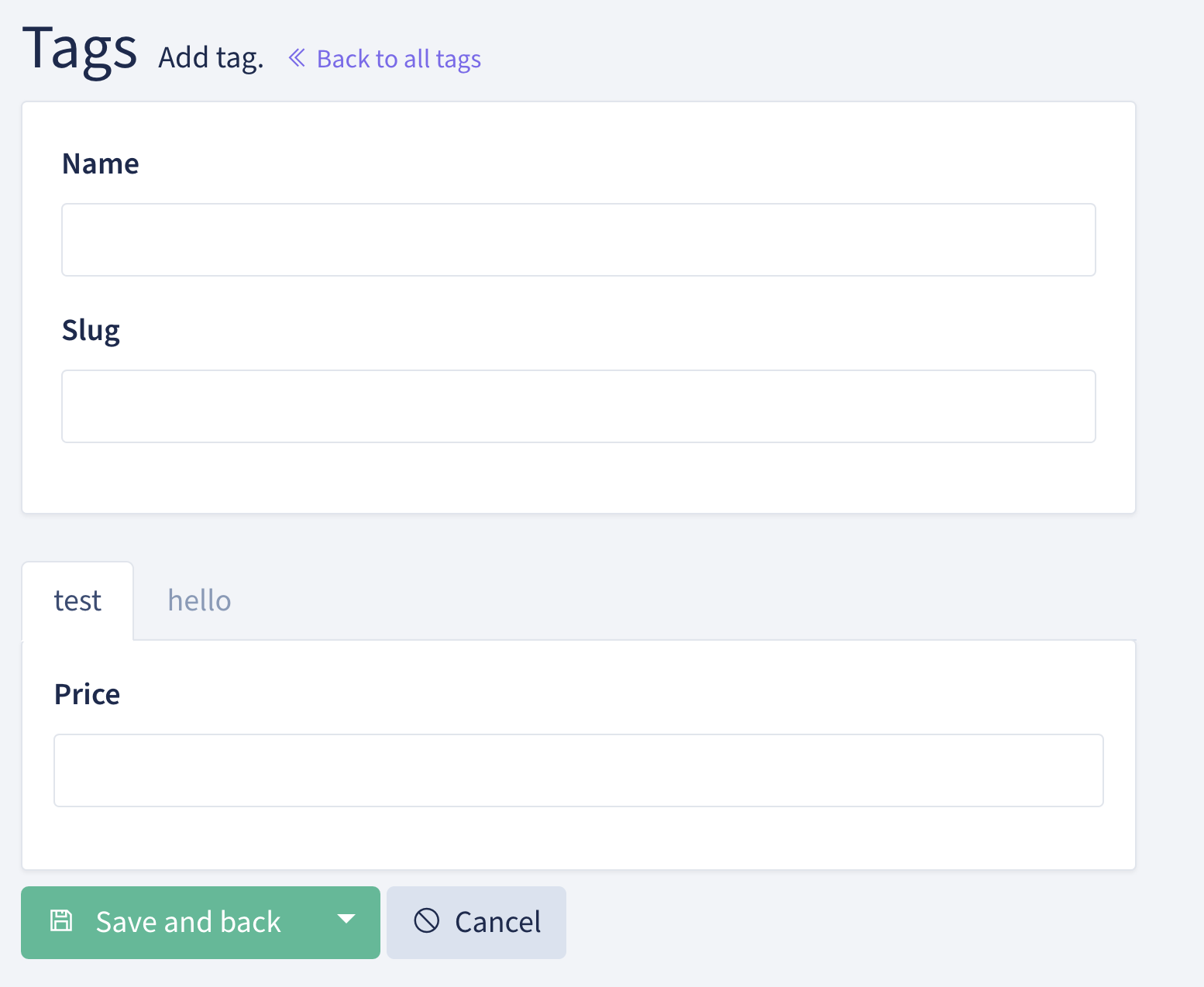
可以看到如果沒有指定 tab 的,會獨立是一個 component,放在所有 tabs 的上面。
Attributes For Fields Containing Related Entries
這邊主要是在說,如果 field works with related entities( relationships like BelongsTo , HasOne, HasMany, BelongsToMany, etc),有一些參數需要/可以設定。
entity- points to the method on the model that contains the relationship; having this defined, Backpack will try to guess from it all other field attributes; ex:categoryortags;model- the classname (including namespace) of the related model (ex:App\Models\Category); usually deduced from the relationship function in the model;attribute- the attribute on the related model (aka foreign attribute) that will be show to the user; for example, you wouldn’t want a dropdown of categories showing IDs - no, you’d want to show the category names; in this case, theattributewill bename; usually deduced using the identifiable attribute functionality explained below;multiple- boolean, allows the user to pick one or multiple items; usually deduced depending on whether it’s a 1-to-n or n-n relationship;pivot- boolean, instructs Backpack to store the information inside a pivot table; usually deduced depending on whether it’s a 1-to-n or n-n relationship;relation_type- text, deduced fromentity; not a good idea to overwrite;
其實看前幾天做的 select2_multiple 大概就可以知道怎麼用了。
很多個 field
文件後面就是各個不同的 field 介紹,這個就挑著記。
Relationship
會給 user 一個 select2 input,讓使用者可以選擇一個或多個關聯的 Eloquent Model 的 entires。
為了要正常運作,在 Model 裡面必須要正確定義 relationships。
在官網上有列出有支持的 relationships。
Load entries from AJAX calls - using the Fetch Operation
如果同時要 load 很多 entries,用 onpage Eloquent query 速度可能會很慢。
在這種情況下,可以叫 relationship field 透過 AJAX calls 來拿到 entries。
要達成這樣的效果,有以下步驟:
- Add
'ajax' => trueto your relationship field definition:主要應該是[ // relationship 'type' => "relationship", 'name' => 'category', // the method on your model that defines the relationship 'ajax' => true, // OPTIONALS: // 'label' => "Category", // 'attribute' => "name", // foreign key attribute that is shown to user (identifiable attribute) // 'entity' => 'category', // the method that defines the relationship in your Model // 'model' => "App\Models\Category", // foreign key Eloquent model // 'placeholder' => "Select a category", // placeholder for the select2 input // AJAX OPTIONALS: // 'delay' => 500, // the minimum amount of time between ajax requests when searching in the field // 'data_source' => url("fetch/category"), // url to controller search function (with /{id} should return model) // 'minimum_input_length' => 2, // minimum characters to type before querying results // 'dependencies' => ['category'], // when a dependency changes, this select2 is reset to null // 'method' => 'POST', // optional - HTTP method to use for the AJAX call (GET, POST) // 'include_all_form_fields' => false, // optional - only send the current field through AJAX (for a smaller payload if you're not using multiple chained select2s) ],'ajax'=>true這行。 所以我嘗試在ArticleCrudController.php裡面把原本的select2改掉:
CRUD::addField([
'label' => "Tags",
'type' => 'relationship',
'name' => 'tags', // the method that defines the relationship in your Model
'entity' => 'tags', // the method that defines the relationship in your Model
'attribute' => 'name', // foreign key attribute that is shown to user
'pivot' => true, // on create&update, do you need to add/delete pivot table entries?
'ajax'=>true
]);
此時應該是會報錯,看起來是根本沒有 router:
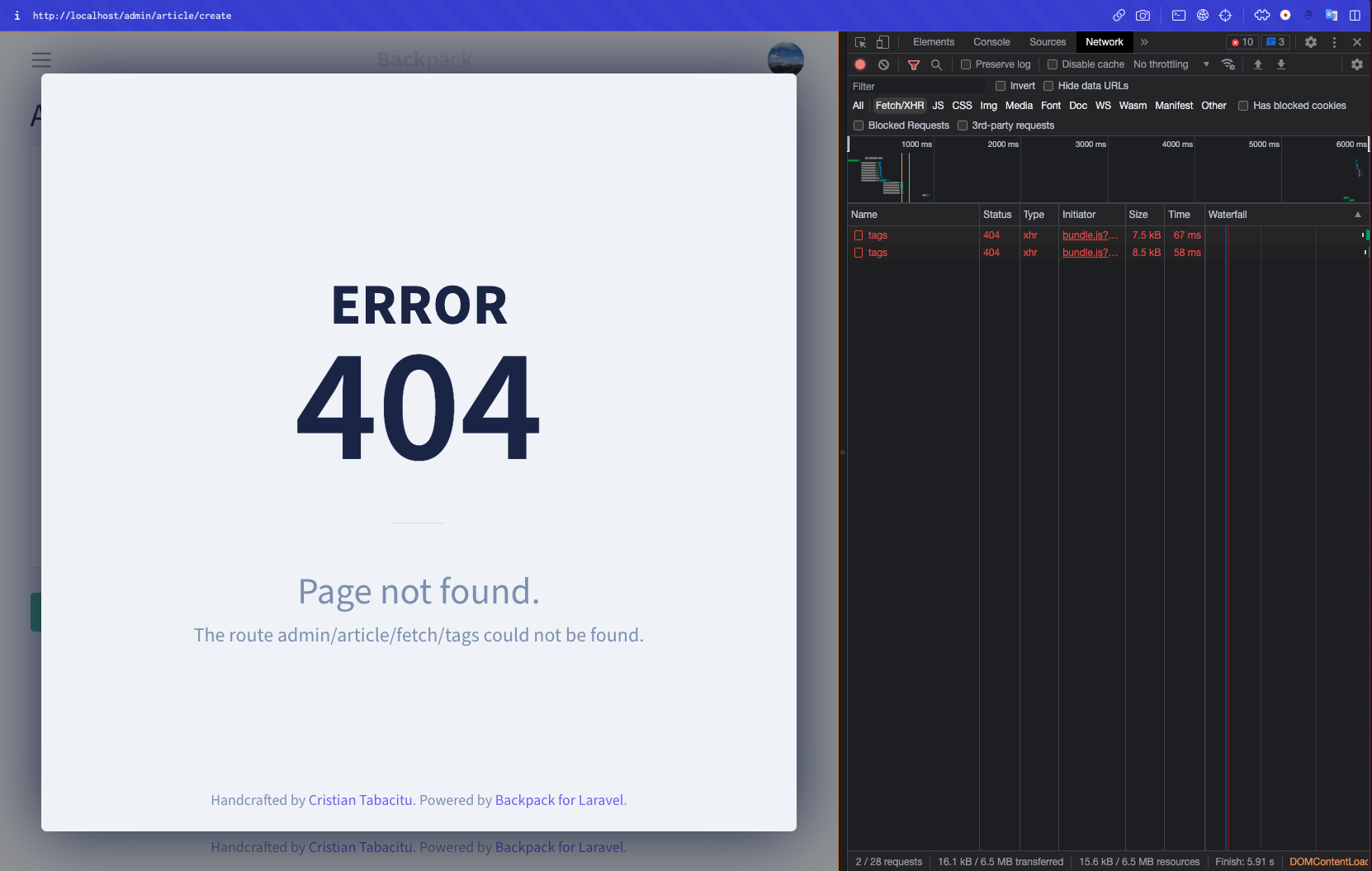
- 這時候就要到第二步驟,在
ArticleCrudController.php加入以下程式碼:這段程式碼的用途就是要開一個對應到 AJAX Calls 的 route 和 method。 會幫我們設定好use \Backpack\CRUD\app\Http\Controllers\Operations\FetchOperation; public function fetchTags() { return $this->fetch(\App\Models\Tag::class); }/fetch/tagroute,會導到fetchTags(),並 return 搜尋結果。 感覺蠻有趣的,[官方文件](FetchOperation docs)有說明更多關於怎麼 operation 怎麼運作的,不過先暫時跳過…
Create related entries in a modal - using the InlineCreate Operation
使用者去使用 AJAX 做搜尋,有可能根本沒有這個資料。
所以可能會需要讓使用者在不用離開原本的頁面下,新增一個 related entry。(e.g. 在 create article 的頁面新增一個 tag)
這個功能可以使用在 BelongsTo, BelongsToMany, MorphToMany relationships。
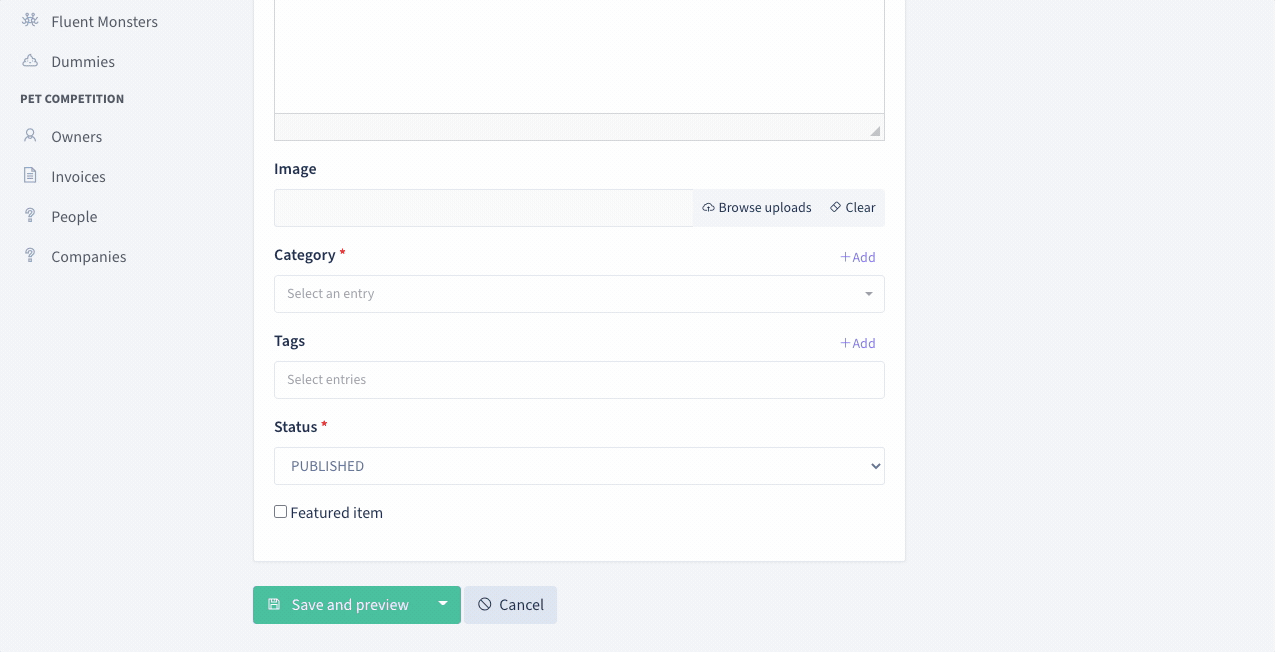
要使用這個功能,要先使用 Fetch operation 去拿到 entries。
然後再照以下步驟:
- 增加
inline_create在 field definition
// for 1-n relationships (ex: category)
[
'type' => "relationship",
'name' => 'category',
'ajax' => true,
'inline_create' => true, // <--- THIS
],
// for n-n relationships (ex: tags)
[
'type' => "relationship",
'name' => 'tags', // the method on your model that defines the relationship
'ajax' => true,
'inline_create' => [ 'entity' => 'tag' ] // <--- OR THIS
],
// in this second example, the relation is called `tags` (plural),
// but we need to define the entity as "tag" (singural)
這時候應該會看到以下 bug,跟上面的 fetch 一樣,目前還沒有 route 可以處理這個請求。所以要進入第二步驟。
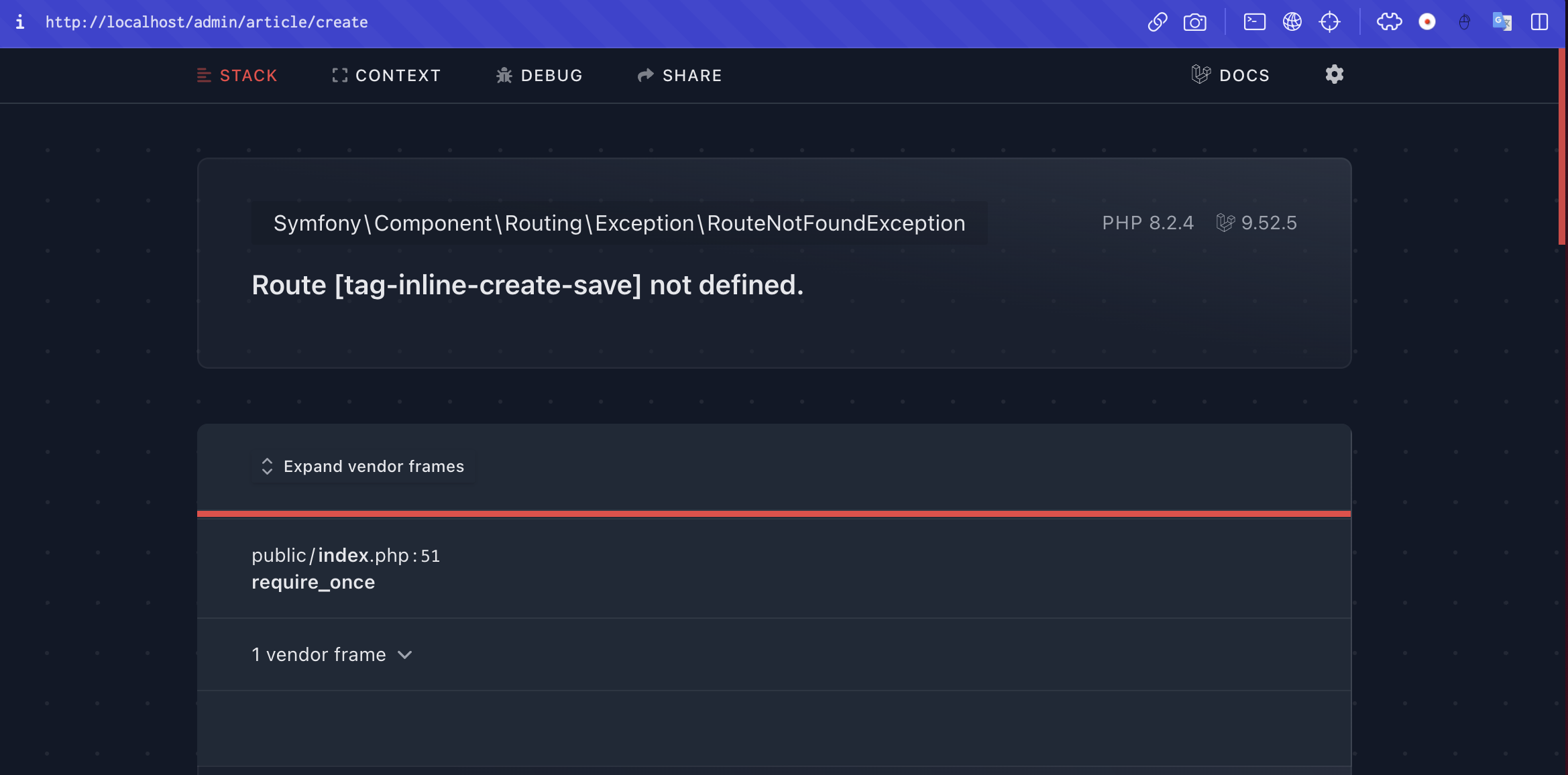 2. 要在 secondary entity (在這個例子中是 TagCrudController)中 use InlineCreate operation
2. 要在 secondary entity (在這個例子中是 TagCrudController)中 use InlineCreate operation
class TagCrudController extends CrudController
{
use \Backpack\CRUD\app\Http\Controllers\Operations\InlineCreateOperation;
// ...
}
加入之後看 artisan route:list 就會看到 backpack 幫我們生成一個 route 了:
GET|HEAD admin/tag/create ....................... tag.create › Admin\TagCrudController@create
POST admin/tag/inline/create tag-inline-create-save › Admin\TagCrudController@storeInlin…
POST admin/tag/inline/create/modal tag-inline-create › Admin\TagCrudController@getInline…
```
`InlineCreateOperation` 會讓 modal 顯示和 Create Operation 一樣的 field。
#### Save additional data to pivot table
對於有 pivot table 的 relationship(n2n: `BelongsToMany`, `MorphToMany`),這個 pivot table 除了 foreign key 之外,還可能包含其他列。
`relationship` field 提供了一個快速的方法,讓 admin 可以編輯這些 "extra attributes" 。
舉例而言,如果有以下 db tables:
```php
// - companies: id, name
// - company_person: company_id, person_id, job_title, job_description
// - persons: id, first_name, last_name
在 company_person 這個 pivot table 裡面,我們可能想要讓 admin 去編輯特定使用者的 job_title 或是 job_description 。如下圖:
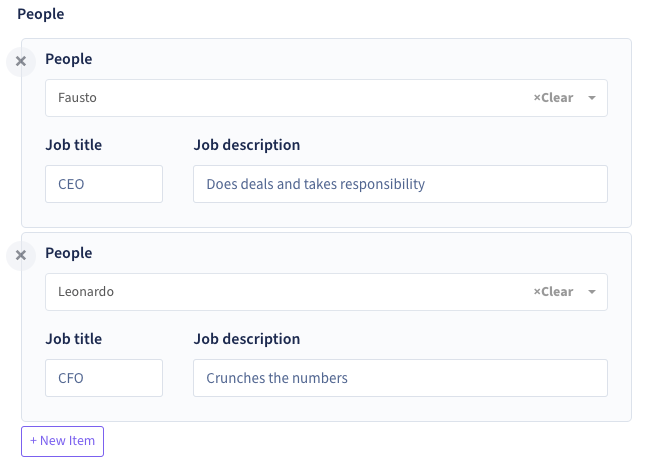
步驟如下(在這裡就不實作ㄌ):
- 在 model 裡面,確認 pivot 有被 define(使用
withPivot()):
// inside the Company model
public function people()
{
return $this->belongsToMany(\App\Models\Person::class)
->withPivot('job_title', 'job_description');
}
// inside the Person model
public function companies()
{
return $this->belongsToMany(\App\Models\Company::class)
->withPivot('job_title', 'job_description');
}
- 在
relationshipfield defintion, 加入subfield
// Inside PersonCrudController
[
'name' => 'companies',
'type' => "relationship",
// ..
'subfields' => [
[
'name' => 'job_title',
'type' => 'text',
'wrapper' => [
'class' => 'form-group col-md-3',
],
],
[
'name' => 'job_description',
'type' => 'text',
'wrapper' => [
'class' => 'form-group col-md-9',
],
],
],
],
Manage related entries in the same form (create, update, delete)
有時候對於 hasMany 和 morphMany relationships,secondary entry 高度依賴 primary entry,所以我們可能不想要在一個額外的懸浮式視窗來編輯這個 secondary entry。
Delete related entries or fall back to default
一般而言,當 admin 在 “select” 裡面移除了一個 relationship,只有 relationship 被移除,related entry 會保留。
但對於 hasMany 和 morphMany 來說,有時候我們可能也會想要移除一整個 relationship。
如下例:
// Inside ArticleCrudController
[
'type' => "relationship",
'name' => 'comments',
// when removed, use fallback_id
'fallback_id' => 3, // will relate to the comment with ID "3"
// when removed, delete the entry
'force_delete' => true, // will delete that comment
],
Repeatable
有時候我們可能想要給 admin 可以同時新增很多欄位。
比如說,在「台灣國家公園入園入山申請」之中,可以按下「新增隊員」,就可以新增很多欄位 (for 這個隊員)。
這個時候就可以用到 repeatable。
從 backpack v5 版本開始,repeatable 會 return array,會需要在 model 裡面設定 cast 成 json,再存成資料庫。
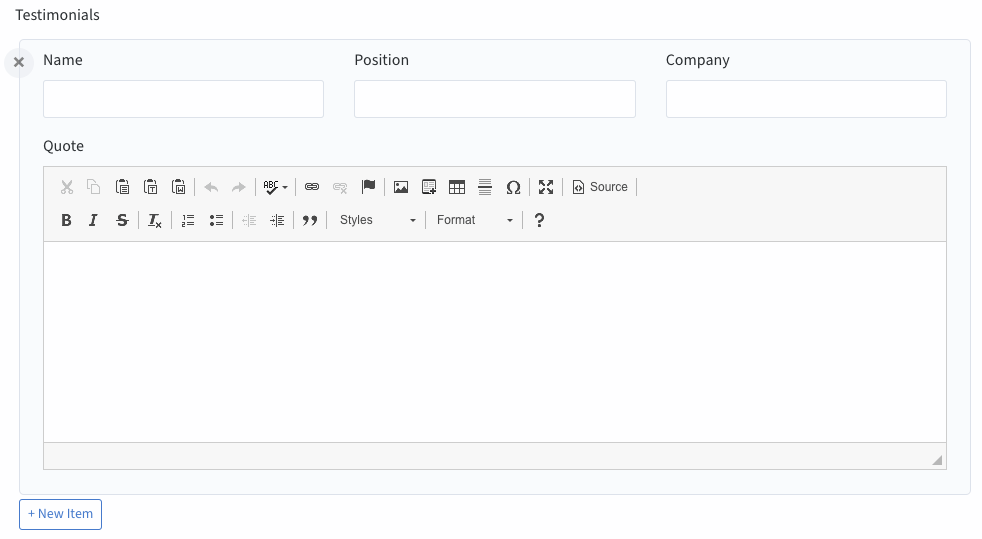
可以按下 “New item” 按鈕,就會增加新的 subfields group(e.g. 一個新隊員)。
大部分的 field type 都可以用在 field group 裡面,也可以使用 wrapper 更改每個 field 的寬度。
但有以下事情是需要注意的:
- 所有在 group 裡面的 subfields 都需要定義清楚,Backpack 不會幫忙猜 Label 之類的。
- 有些 field type 是不可以在 subfield 使用的,例如 relationship field、upload、upload_multiple
- Validation: 可以透過 Laravel nested array validation 的方式來驗證 subfield 的資料。e.g.
testimonial.*.name => 'required' - Filed usage and relationships: 不能在 repeatable field 裡面再塞一個 repeatable field。
[ // repeatable
'name' => 'testimonials',
'label' => 'Testimonials',
'type' => 'repeatable',
'subfields' => [ // also works as: "fields"
[
'name' => 'name',
'type' => 'text',
'label' => 'Name',
'wrapper' => ['class' => 'form-group col-md-4'],
],
[
'name' => 'position',
'type' => 'text',
'label' => 'Position',
'wrapper' => ['class' => 'form-group col-md-4'],
],
[
'name' => 'company',
'type' => 'text',
'label' => 'Company',
'wrapper' => ['class' => 'form-group col-md-4'],
],
[
'name' => 'quote',
'type' => 'ckeditor',
'label' => 'Quote',
],
],
// optional
'new_item_label' => 'Add Group', // customize the text of the button
'init_rows' => 2, // number of empty rows to be initialized, by default 1
'min_rows' => 2, // minimum rows allowed, when reached the "delete" buttons will be hidden
'max_rows' => 2, // maximum rows allowed, when reached the "new item" button will be hidden
// allow reordering?
'reorder' => false, // hide up&down arrows next to each row (no reordering)
'reorder' => true, // show up&down arrows next to each row
'reorder' => 'order', // show arrows AND add a hidden subfield with that name (value gets updated when rows move)
'reorder' => ['name' => 'order', 'type' => 'number', 'attributes' => ['data-reorder-input' => true]], // show arrows AND add a visible number subfield
],
select2 系列
如同官方的敘述:
Works just like the SELECT field, but prettier.
select 系列基本上會把全部選項列出來,如果要多選還要按著 shift。
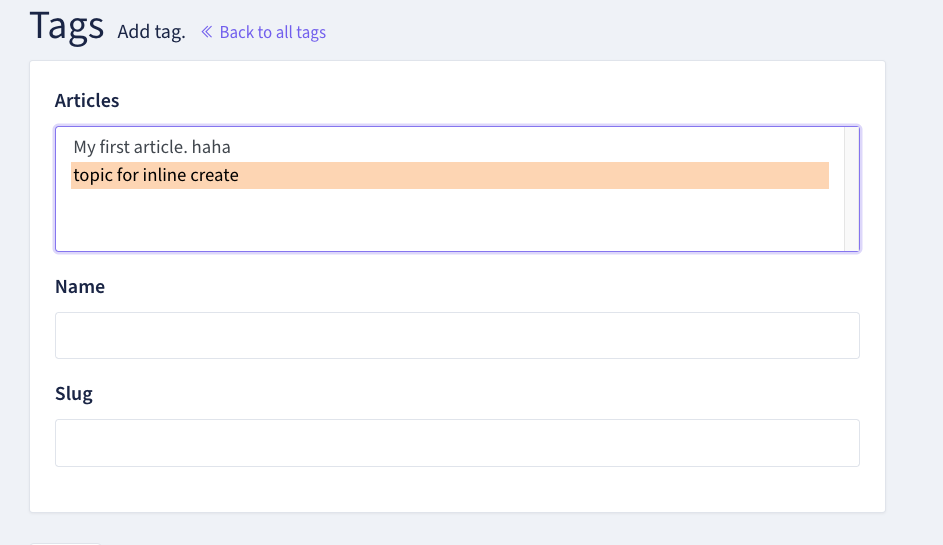
select2 系列看起來就比較美觀,是類似 dropdown 這樣:
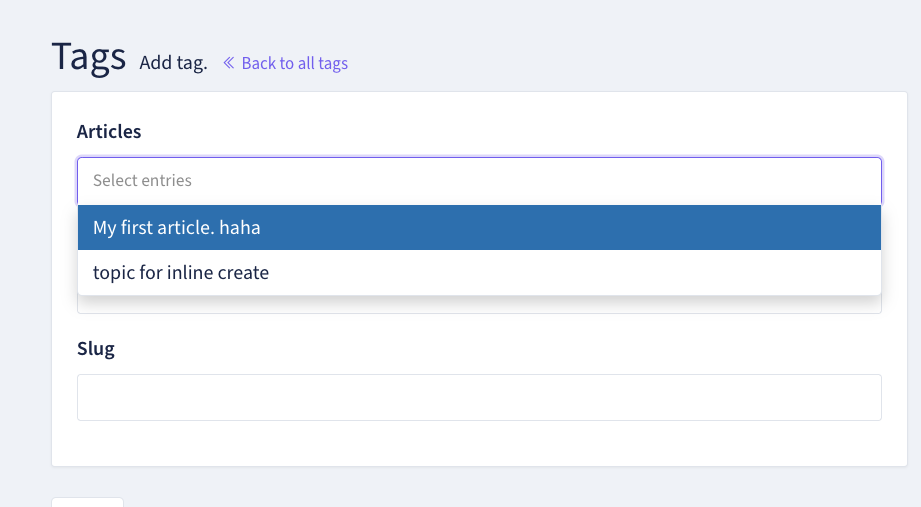
Slug
Slug 看起來也蠻特殊的,可以在網頁直接把文字動態轉為符合網址的格式。 使用方式如下:
CRUD::field('name');
CRUD::addfield([
'name'=>'slug',
'target'=>'name',
'label'=>'Slug',
'type'=>'slug'
]);
效果會如下(是動態的,但這裡用圖片示意):
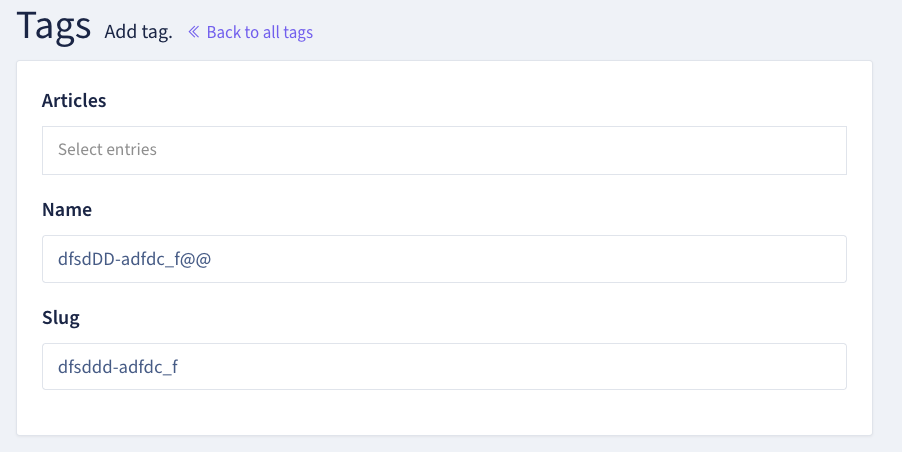
如果不想要是動態的,也可以將他暫停掉:
protected function setupUpdateOperation()
{
$this->setupCreateOperation();
// disable editing the slug when editing
$this->crud->field('slug')->target('')->attributes(['readonly' => 'readonly']);
}
Table
Table 感覺也是工作上會常常用的。 使用 Table 的話,會允許 multiple input,並把這些 input value 存成 JSON。
[ // Table
'name' => 'options',
'label' => 'Options',
'type' => 'table',
'entity_singular' => 'option', // used on the "Add X" button
'columns' => [
'name' => 'Name',
'desc' => 'Description',
'price' => 'Price'
],
'max' => 5, // maximum rows allowed in the table
'min' => 0, // minimum rows allowed in the table
],
做出來會如下圖:
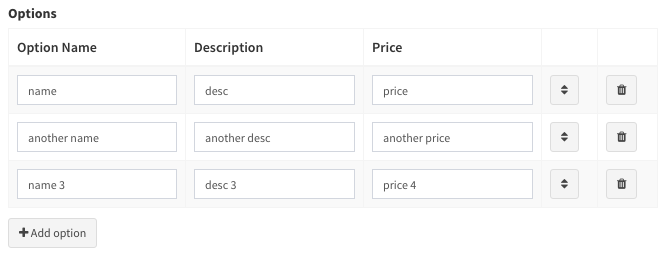 )
)
[!note] 記得要在 model 設定 casting。
Overwriting Default Field Types
Backpack 的 field types 通常都存在 resources/views/fields。
如果需要修改已經存在的 field,不用特別去改 package,只需要在 /resources/views/vendor/backpack/crud/fields 新增一個有同樣名字的 view。Backpack 會優先確認那裡有沒有檔案,如果沒有檔案才去 load package。
可以使用 php artisan backpack:field --from=field_name 來新增一個 field blade file,backpack 會幫忙新增。可以對新增完的檔案進行修改:
{{-- number input --}}
@include('crud::fields.inc.wrapper_start')
<label>{!! $field['label'] !!}</label>
@include('crud::fields.inc.translatable_icon')
@if(isset($field['prefix']) || isset($field['suffix'])) <div class="input-group"> @endif
@if(isset($field['prefix'])) <div class="input-group-prepend"><span class="input-group-text">{!! $field['prefix'] !!}</span></div> @endif
<input
type="number"
name="{{ $field['name'] }}"
value="{{ old_empty_or_null($field['name'], '') ?? $field['value'] ?? $field['default'] ?? '' }}"
@include('crud::fields.inc.attributes')
>
@if(isset($field['suffix'])) <div class="input-group-append"><span class="input-group-text">{!! $field['suffix'] !!}</span></div> @endif
@if(isset($field['prefix']) || isset($field['suffix'])) </div> @endif
{{-- HINT --}}
@if (isset($field['hint']))
<p class="help-block">{!! $field['hint'] !!}</p>
@endif
Hello
@include('crud::fields.inc.wrapper_end')
像我在 number field type 的最後面加了一個 Hello,雖然沒什麼意義,但可以看一下效果:
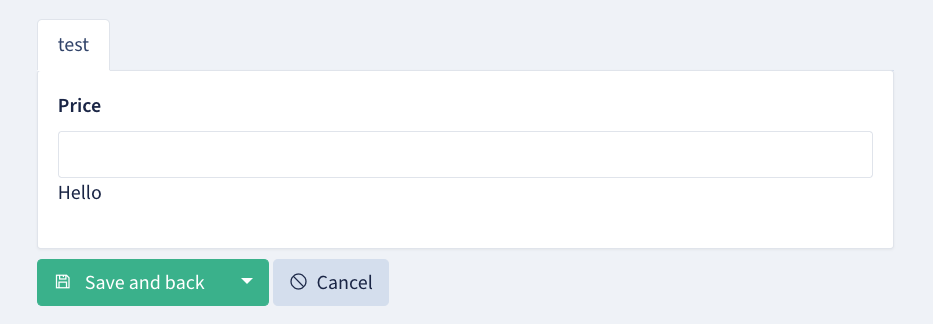
Creating a Custom Field Type
也可以自己創建一個新的field type,可以用以下指令:
// to create one using Backpack\Generators, run:
php artisan backpack:field new_field_name
// alternatively, to create a new field similar an existing field, run:
php artisan backpack:field new_field_name --from=old_field_name
Field Defintion 可能會像:
[ // Custom Field
'name' => 'address',
'label' => 'Home address',
'type' => 'address'
/// 'view_namespace' => 'yourpackage' // use a custom namespace of your package to load views within a custom view folder.
],
當然,我們也可以自己編輯 blade file。在這個 custom field type,可以用幾個變數:
$crud- all the CRUD Panel settings, options and variables;$entry- in the Update operation, the current entry being modified (the actual values);$field- all attributes that have been passed for this field;
結語
這篇文件蠻詳盡的介紹了 fields,從一開始介紹 attributes,到中間列出幾乎所有的 fields,最後介紹客製化。
